Tools
Tools: Trip Planner
The Trip Planner will make suggestions on what bus or combination of buses and max will get you from any address in the region to another address. You can specify whether you have to leave at a certain time, or arrive at a certain time. You can also tell it whether you want the fewest transfers, or shortest time, and how far you are willing to walk. (Note that it might be possible get somewhere quicker if you are willing to transfer, so try different options.) In general, it can suck, but it can come up with route combinations you might not think of, even if you are familiar with the system... Go to Trip Planner
- If you are new to the system, and using Trip Planner to plan your commute, you should look at the transit system map to get a sense of the alternatives the Trip Planner proposes.
- You can also call Trimet and get assistance from a real person at 503-231-RIDE.
- Another good resource is fellow riders. They often have good advice and experience to share.
In the past, I could meet my family after work for dinner just about anywhere in the region without using a car, by using the Trip Planner. (And then ride home with them in the car!)
Tools: Transit Tracker
Transit Tracker gives you the projected arrival time for any bus at any stop in the system. This is really handy. There is also a nifty 'Transit' app that knows how to show nearby bus, MAX, street car arrival times, handy if you a improvising.
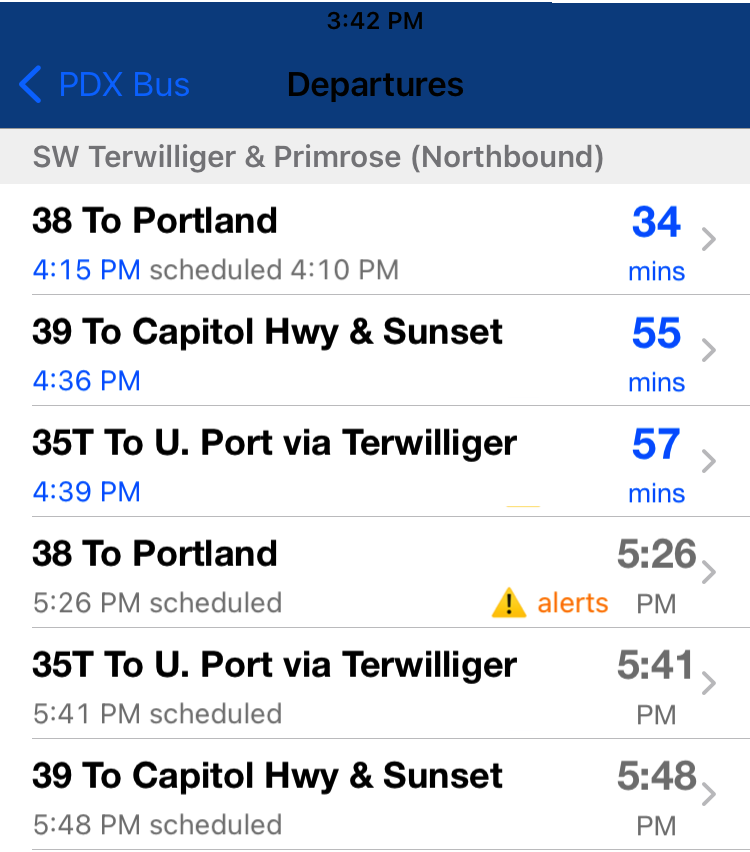
Every busstop in the TriMet system has a Stop ID. You can find them at shelters and on signposts. You may also see them on Google Maps.
Some examples at 'Sunset' — where Sunset Blvd meets Cap Hwy in Hillsdale.
- Stop 929 is the stop behind the High School on the school's side of the street. Buses that use that stop are either going downtown or to OHSU. Hark! #39 to Collins View / Burlingame stops at 929.
- On the north side of the 'Highway' at Sunset, Stop 955 is for westbound buses, including #43 that will go to Collins View!
When you use the web interface, you can simply choose a bus or max line, then choose a stop by cross-street location rather than Stop ID. Once the page comes up, the Stop ID and arrival time is displayed. You can bookmark that page for future reference, and/or note the Stop ID for use with your cell phone.
Commuters can use Transit Tracker at home in the morning via the TriMet website to gauge how soon they need to leave the house. Likewise from an office computer, one can see how much time there is to catch that homeward bus.. rush or stroll?
When you are away from a computer, you can call it from you cell phone, or access a miniature version of the web site on your mobile device. From the TriMet site:
- To get arrival times over a flip phone: dial 503-238-RIDE (7433) from any touch-tone phone.
- On a web-enabled smart phone: trimet.org/m
- For more, go to the help page on TriMet's real-time arrival information system.
More recently, many apps such as PDX Bus are available for iPhone and Android smart phones. The apps vary in what they provide - arrival times, trip planning, countdown alarms, etc. Trimet used to have a whole page of them on their website -- not sure how to find them now. Search the AppStore or Google Play.